The Essential HTML Tags
There's no doubt that, HTML remains the foundation on which every webpage is built upon, no matter the design, the programming language used or framework or library it implementation depends greatly on HTML. In HTML 5 we have about 100 or so tags, but we often use some of the tags the most at any point in time while developing our web pages. This tags is the most useful in the development of any webpage.
Before we continue what are HTML tags, HTML tags helps to distinguish HTML content on any webpage, text from image, heading from paragraph etc.
The output served to the browser is also wrapped within the HTML tag. For instance
My heading
will give us an output of "my heading" with a height of. 32px. Consequently, every HTML tag has a starting tag and an ending tag which is enclosed in angle brackets. We will explore some of them one after the other;"HTLM remains the most used markup language."
1. Heading (h1 to h6)
Headings just like in our normal settings of writing is the most important text in any piece, HTML heading ranges from h1 to h6 which decreases in size as the number increases.
Example
2. Paragraph
The paragraph tag is us to start a text content in a webpage. Is has starting tag as and an ending tag with the text enclosed between see example below
3. Italic or Emphasis
The HTML element defines italic text, without any extra importance.
Example
The HTML element defines emphasized text, with added semantic importance.
Example
4. Bold or Strong
The HTML element defines bold text, without any extra importance.
Example
The HTML strong element defines strong text, with added semantic "strong" importance.
Example
5. Anchor/link
All HTML links are hyperlinks. A hyperlink is a text or an image you can click on, and jump to another document. It primarily aide navigation.
Example
6. Unordered List, Ordered List & List Item
List are great way to arrange items either sequentially or otherwise (ascending or descending order). In HTML we have two types ordered list (ol) and unordered list (ul) with list item (li) wrap between opening and closing tag.
Example
7. Blockquote
The HTML blockquote element defines a quoted section. Browsers usually indent blockquote elements.
Example
8. Horizontal Rule
Horizontal Rule is use to create horizontal line in a webpage and to separate contents.
Example
9. Line Break
The HTML br tag produces a line break in text (carriage-return). It is useful for writing a poem or an address, where the division of lines is significant. While writing a text content in a webpage like in article or poem.
Example
10. Image
There's no way one will develop a web page without involving images, in today's reality, HTML image tag allow for the insertion of images to the webpage. By default The img tag is empty, it contains attributes only, and does not have a closing tag.
Example
11. Division
The division tag is the most generic HTML container element, which partion the webpage into different container which allows for individual manipulation of these part without affecting others either by CSS or JavaScript. Is is start by div with the tags inside and end with closing tag /div
Example
12. HTML Table
The html table is collection of tags used for displaying in a page in tabular form. Table is defined with the table tag. Table is divided into table rows with the tr tag. Table rows are divided into table data with the
Example
13. HTML Iframes
An iframe is an inline frame used to display a web page within a web page. It work like the embed tag too.
Example
14. HTML Forms
HTML Forms is used to collect information from users, this could survey, user registration and lot others things which require collection of data. It is declare with an opening tag form with elements wrapped inside /form>. There are other element tags used along with form tag which are input with radio, text and button elements.
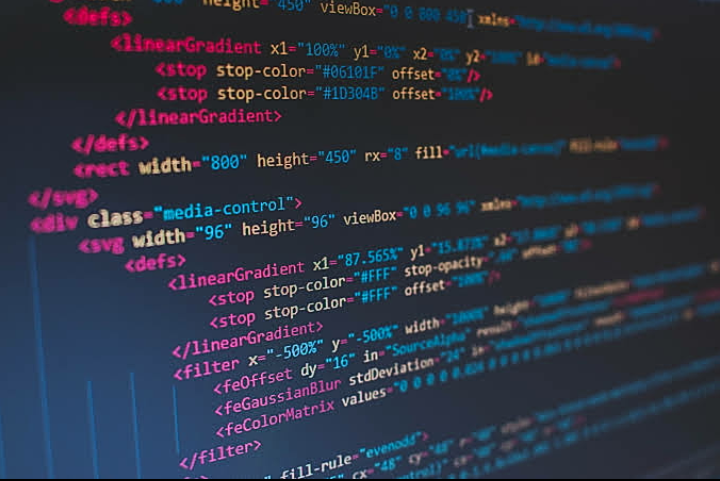
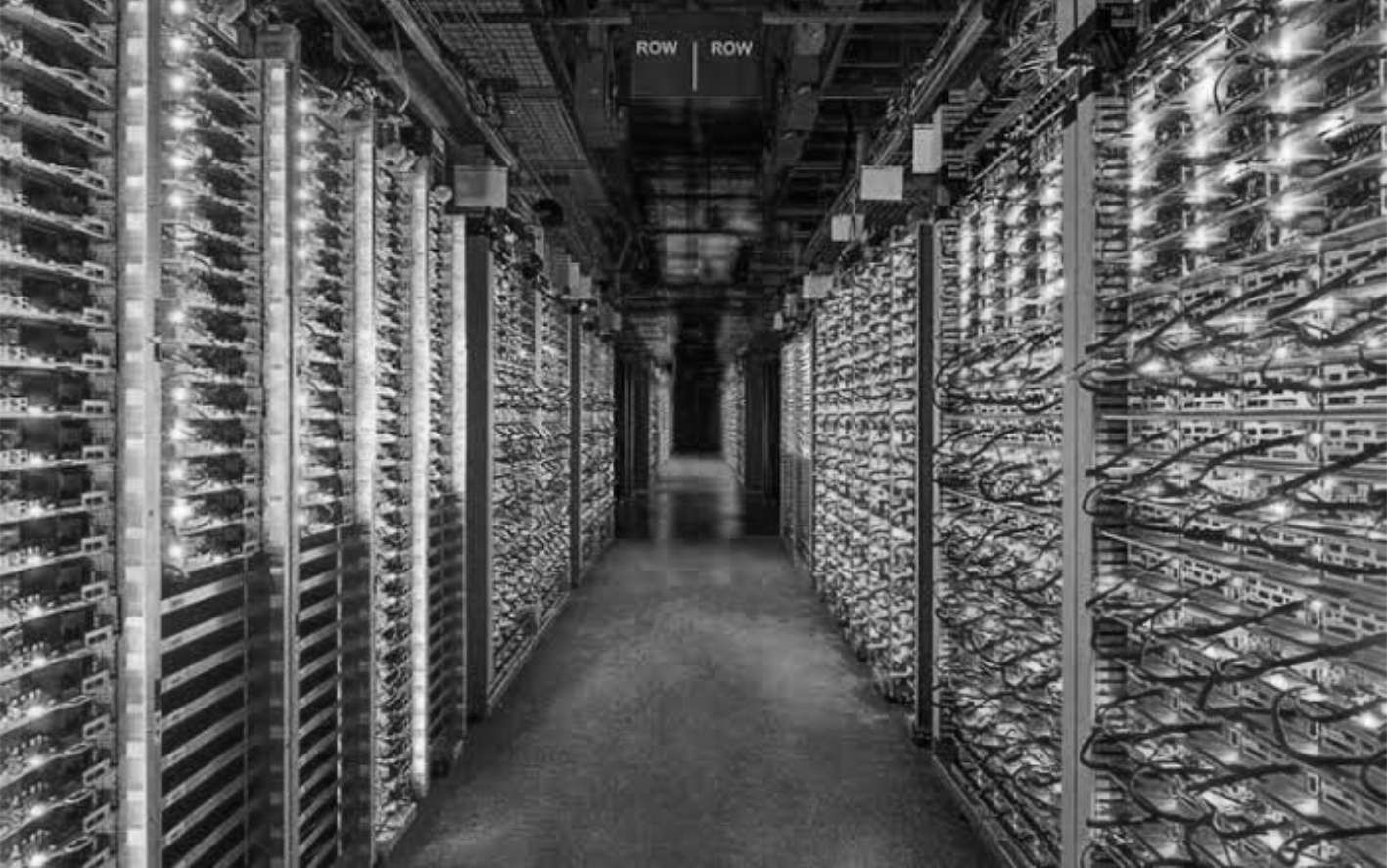

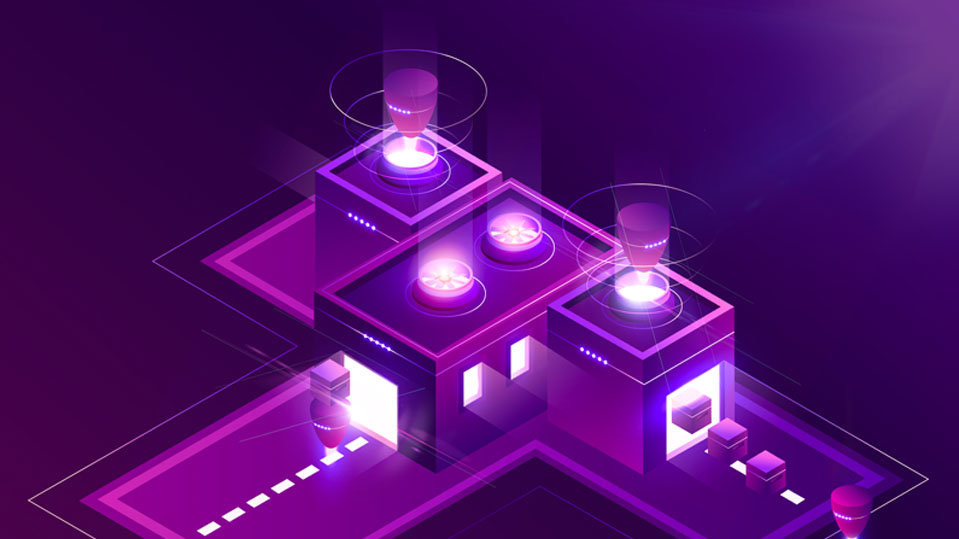
 Hikmahtech ICT Solutions
Hikmahtech ICT Solutions
Leave a reply